Getting started
How to get started using Airthings with Building Automation
Want to use Airthings for Business’ data to control the HVAC equipment in your building?
No problem! Why use time and effort to install traditional wired sensors when you can easily deploy a wireless solution and get the data to your BAS controller, right?
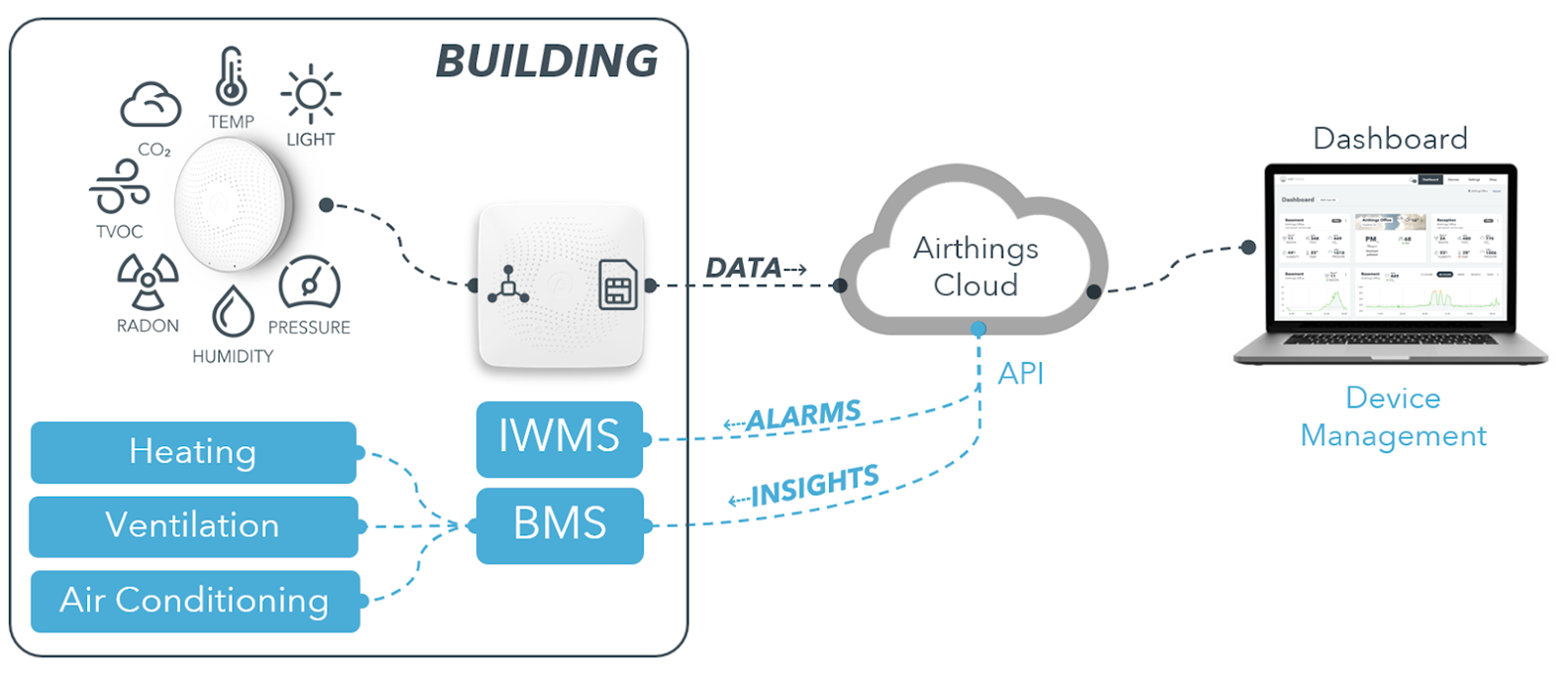
There are tons of different BMS solutions available, and we strive to support as many as possible. Using the guides in this space will hopefully help you understand how to integrate with your solution.
Frequently Asked Questions
We’ve made a list of the questions most commonly asked about integrating to a BMS.
If your questions are not answered here, please contact Airthings for Business Support
and let us know how we can help you.
Do I need a new BMS to integrate with Airthings for Business?
No, however, your BMS needs to support REST API, Webhooks or MQTT to integrate with Airthings for Business. If it doesn’t, you either need to install a device that can connect with Airthings for Business and translate the data to your preferred communication protocol (BACnet, Modbus, etc.), or you need to update some components in your current system (hardware or software) to new versions that support API, Webhooks or MQTT.
Do Airthings for Business support MQTT?
Yes, MQTT is the latest integration service made available for Airthings for Business customers. We're constantly improving the solution and adding new features, so please check out the MQTT page to find more information. MQTT is an addition to Webhooks and REST API, to ensure even more platforms will be able to integrate the Airthings for Business solution.
Do I need to pay a license fee to integrate the Airthings for Business solution?
API access, Webhooks and MQTT are included in the Airthings for Business service fee. The service includes all the features available from Airthings for Business, there are no limitations to the amount of connected clients, devices, users, etc.
Can we communicate with Airthings for Business devices through a wired connection?
All Airthings for Business sensor devices communicate with a Hub wirelessly using the long-range, low-power SmartLink interface - meaning there are no additional cables required for installing the solution. This makes it effortless to add more sensors, remove them if needed, or move them to another wall or room in case the layout of the building is changed.
Using a wired connection to the devices would remove these benefits and require a wired infrastructure that would make the system more vulnerable and expensive to maintain. This is the reason why we currently don't support this.
Can I connect with Airthings for Business devices directly without going through the cloud?
The solution utilizes end-to-end encryption - which means that data collected from the sensor devices can’t be accessed by anyone else than the Airthings for Business cloud - where the data is securely stored and made accessible for authorized clients.
The cloud processes the data and creates value by combining sensor-data with metadata from the dashboard as well as data from the web, enabling virtual sensors based on advanced algorithms. This data is also available for any API clients.
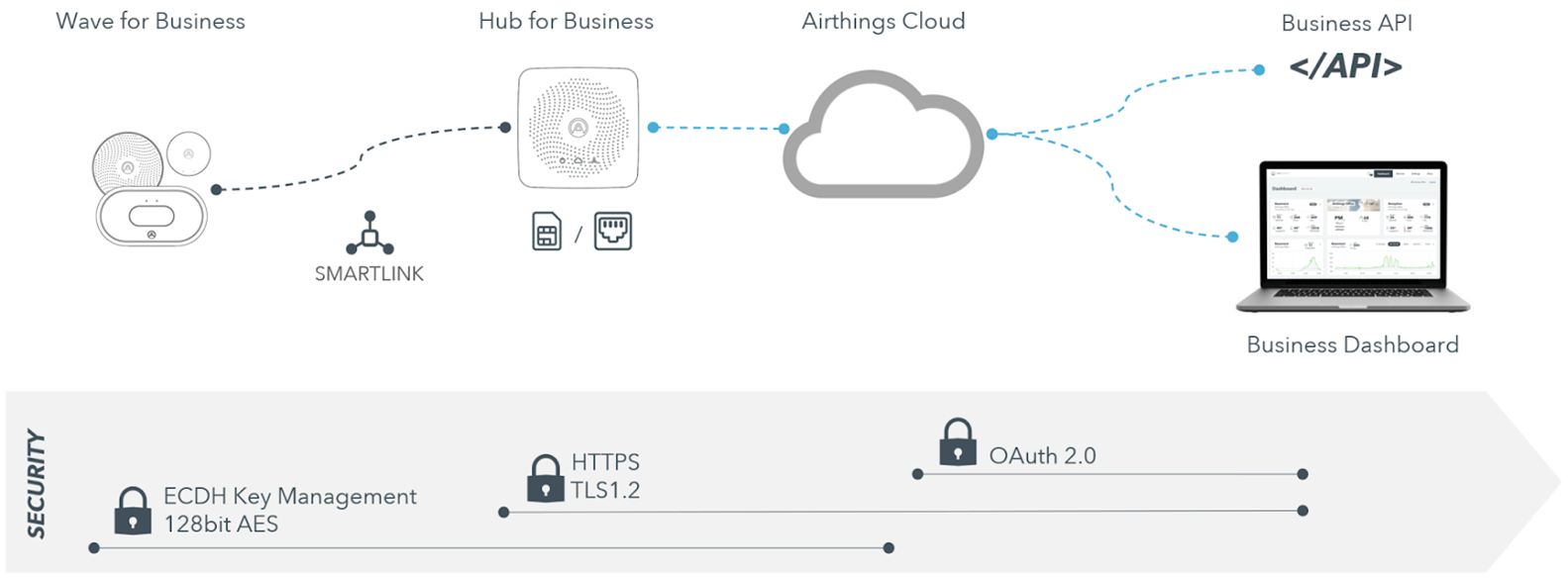
The connected sensor devices are dependent on cloud connection for over-the-air updates, which will happen automatically without any action required from the user. The devices receive their settings - like sample rate, LED ring behavior, etc. from the cloud so this can be managed by the administrator user from the Dashboard.
Since the sensor devices are free to connect to any available Hub in the building, it doesn’t make sense to communicate locally with each Hub either - because the sensor device that once was connected to one of the Hubs might have disconnected and connected to another Hub. So even if it was possible to extract data from each Hub, it wouldn’t be a good solution from a System Integrator's perspective. Gathering the data from a single point is much more manageable and scalable.
Can Airthings for Business devices support BACnet?
Yes, if BACnet is a required protocol for integrating with a BMS, the data collected from the API or received by an MQTT client can be made accessible through a controller (gateway) on the local network. BACnet is not a suitable communication protocol for wireless cloud-connected devices, this is why a gateway device is required.
The recommended way to effortlessly offer Airthings sensor-data to BACnet clients is to follow our Weble BACnet Gateway guide, which will connect to the Airthings MQTT broker and dynamically convert sensor-data from an Airthings for Business account to BACnet objects. This means offering sensor-data from hundreds, even thousands of devices to BACnet clients can be achieved in a few minutes.
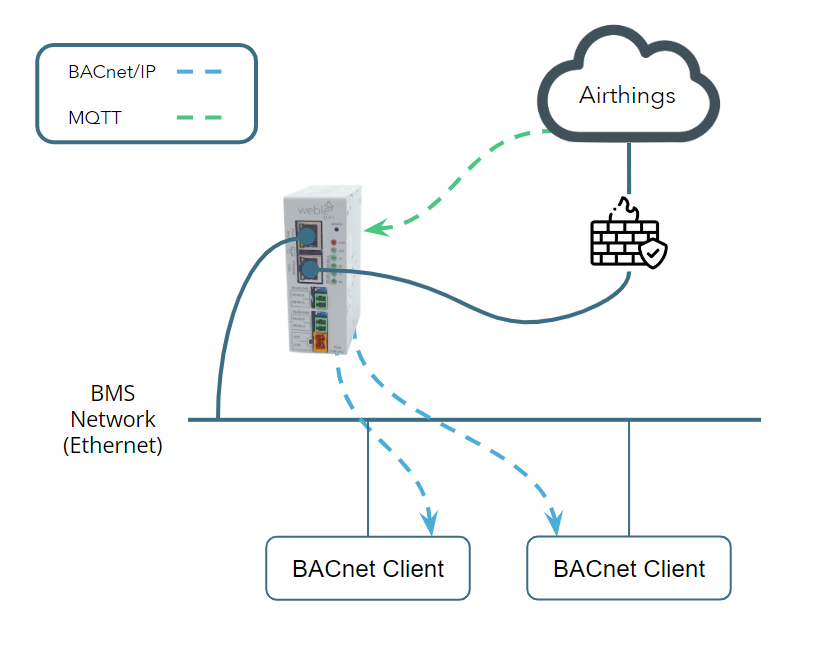
Another example of a device that can integrate with Airthings for Business (and offer sensor-data to BACnet clients) is the Tridium JACE 8000 running Niagara 4 software. You can find the guide for integrating Airthings for Business with Niagara 4 in the Tridium Niagara 4 page. The JACE 8000 can be connected to the cloud to collect Airthings for Business data, and it can make this available locally for other devices on a preferred protocol.
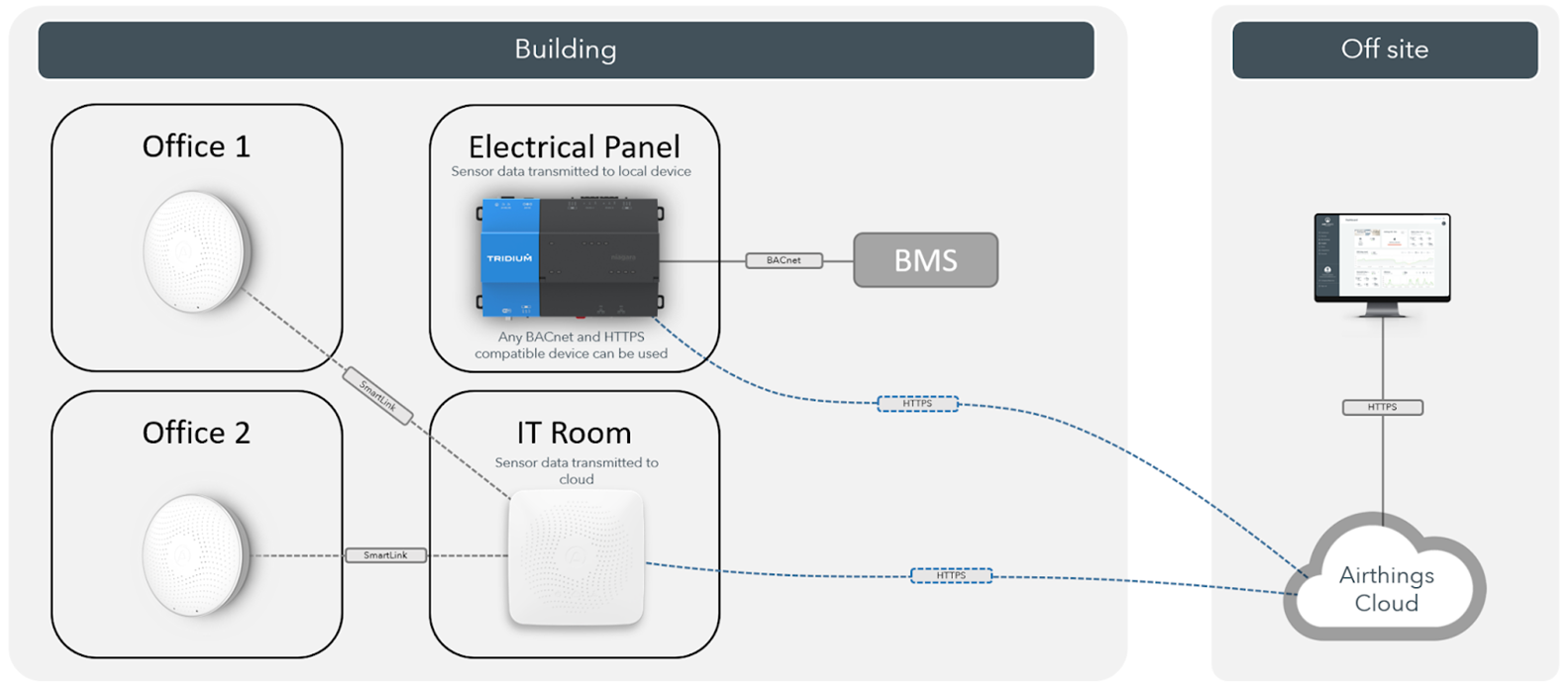
If your BMS is already running Niagara 4 Supervisor, you can integrate without adding additional devices to your system. Most manufacturers of BMS software and equipment offer similar devices and possibilities, so please reach out to your provider to find the best suitable solution.
What are the benefits of using the Airthings for Business solution compared to traditional BAS sensors?
-
Installation costs - Installing the Airthings for Business solution is done effortlessly. There are no cables, and no pre-installation configuration of the devices required - you simply add the devices to the account, install them, and they will start transmitting data.
-
Over the air updates - The devices automatically update with new features and bug fixes without requiring any action from the user or installer.
-
Automatic calibration - All sensor devices calibrate automatically, so there isn't any calibration maintenance required.
-
Anomaly detection - Using the cloud's processing power to detect sensor anomalies lets you know when to replace a defective device instead of waiting for a tenant to let you know something is wrong with the indoor air quality.
-
Virtual sensors - Leveraging from the cloud's processing power, we are able to combine available data to enable virtual sensors, like the Virus Risk Indicator, Mold Risk Indicator, or the Occupancy Insight.
-
Device management platform - You can manage all devices from the Airthings for Business Dashboard, where you can monitor the health of the devices and set up alerts so you don’t need to focus on that in the BMS.
-
Accessibility - It’s effortless to share the indoor air quality data from a cloud connected solution, so you can make public dashboards, share device data using a QR-code, generate reports, etc. from the Airthings for Business Dashboard. In addition, the data can be shared with any other system - like an Integrated Workplace Management System, Facility Management System, Energy Monitoring System, etc. using the API, Webhooks or MQTT.
-
Stability - Wired sensors can suffer from a fault on the wiring, power supply, serial interface, etc. If this happens, you will need to troubleshoot and fix the problem - which can take weeks, and adds costs for the replaced equipment. Cloud solutions do also suffer from occasional downtime, but if that happens, the problem is solved centrally within a short time, which is performed with no extra equipment or service costs - it’s all included in the service.
-
Security - Airthings for Business utilizes end-to-end encryption for the sensor devices, and all data is securely stored in the cloud solution powered by AWS (Amazon Web Services). Compare this to a local system that can be accessed by anyone who manages to gain access to any part of the local equipment. The data sent to the cloud from a local solution can of course be as secure as the Airthings for Business solution, but in many cases, it is much more vulnerable.
-
Redundancy - If any of the local equipment should fail for any reason, all the Airthings for Business data is stored in a redundant cloud solution - meaning no data is lost. If a server on a local system fails, the data will be lost unless there is a solution in place that continuously transmits backups to another system or similar.
Updated about 1 year ago