Concepts
General concepts used within the Airthings Platform
Accounts
Every Airthings account has a unique identifier (Account ID), which can be required to provide while using some of the integration services Airthings offer. The account ID can be obtained from the API by using the accounts endpoint, or by signing in to the Airthings for Business Dashboard and navigating to the Integrations page.
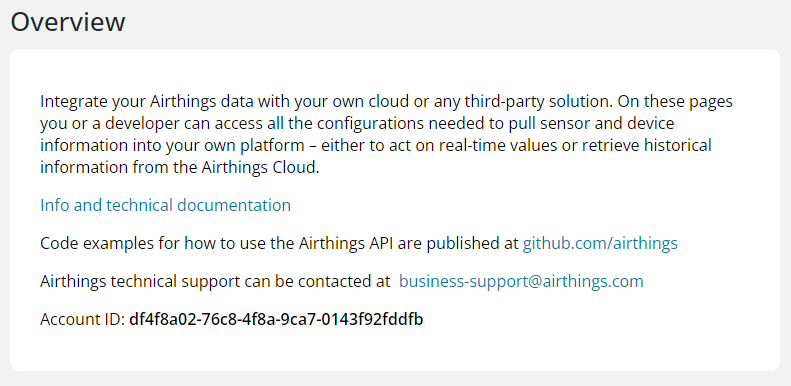
A user can be a member of multiple accounts, and multiple integration clients can be added to each Airthings for Business account.
Locations
A location object corresponds to a real world physical address, or building. Locations can be added either by using the Airthings for Business Dashboard, or by using the add location endpoint in the API.
Every location has a unique identifier (Location ID), which can be obtained from the API by using the location list endpoint, or by signing in to the Airthings for Business Dashboard and navigating to the buildings page and selecting the building you want to retrieve the location ID from ("buildings" are "locations"). The location ID will then be available in the address-field of your web-browser:
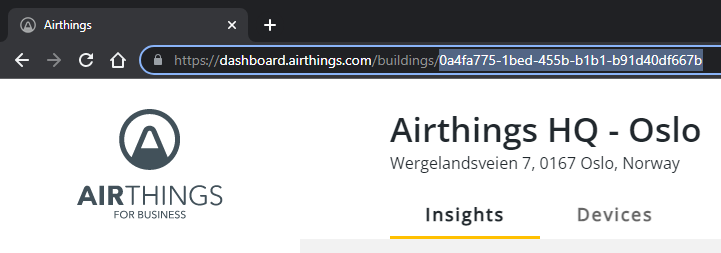
A location contains devices with segments, as well as properties like the size of the building, number of floors, usage hours, ventilation type, etc. This information can be accessed and edited in the Airhtings for Business Dashboard, and obtained using the location info endpoint in the API.
Devices
A device is the physical Airthings product identified by its serial number. Devices are added to locations by using the Airthings Business app. A list of available devices can be accessed using the device list endpoint in the API.
- Both Hubs and sensor-devices are considered "devices".
- Sensor-devices record samples which are sent to the cloud.
- Hubs act as relay devices for sensor-devices.
Segments
When a device is placed in a room and registered to an account, a segment is created with a unique identifier (Segment ID). If a device is removed from an account, the segment will continue to exist, and the data from the segment will be available until they are potentially removed by an administrator in the Airthings for Business Dashboard.
- A device can have multiple segments.
- A segment has a start-date and an end-date (if a device is removed from the account).
A list of available segments can be accessed using the segment list endpoint in the API.
Labels
Labels are key-value pairs that are connected to a resource in the Airthings data model. The labels are accessible through the Airthings API, and are intended to be used to group and organize the data in integrations with third-party systems.
- Each location or segment can have a set of labels
- Each Key must be unique for the connected resource.
Updated about 1 year ago